Recommendation Analytics
The Glood.AI Recommendation Analytics dashboard provides comprehensive insights into your recommendation engine’s performance, helping you understand customer behavior, measure revenue impact, and optimize your recommendation strategies.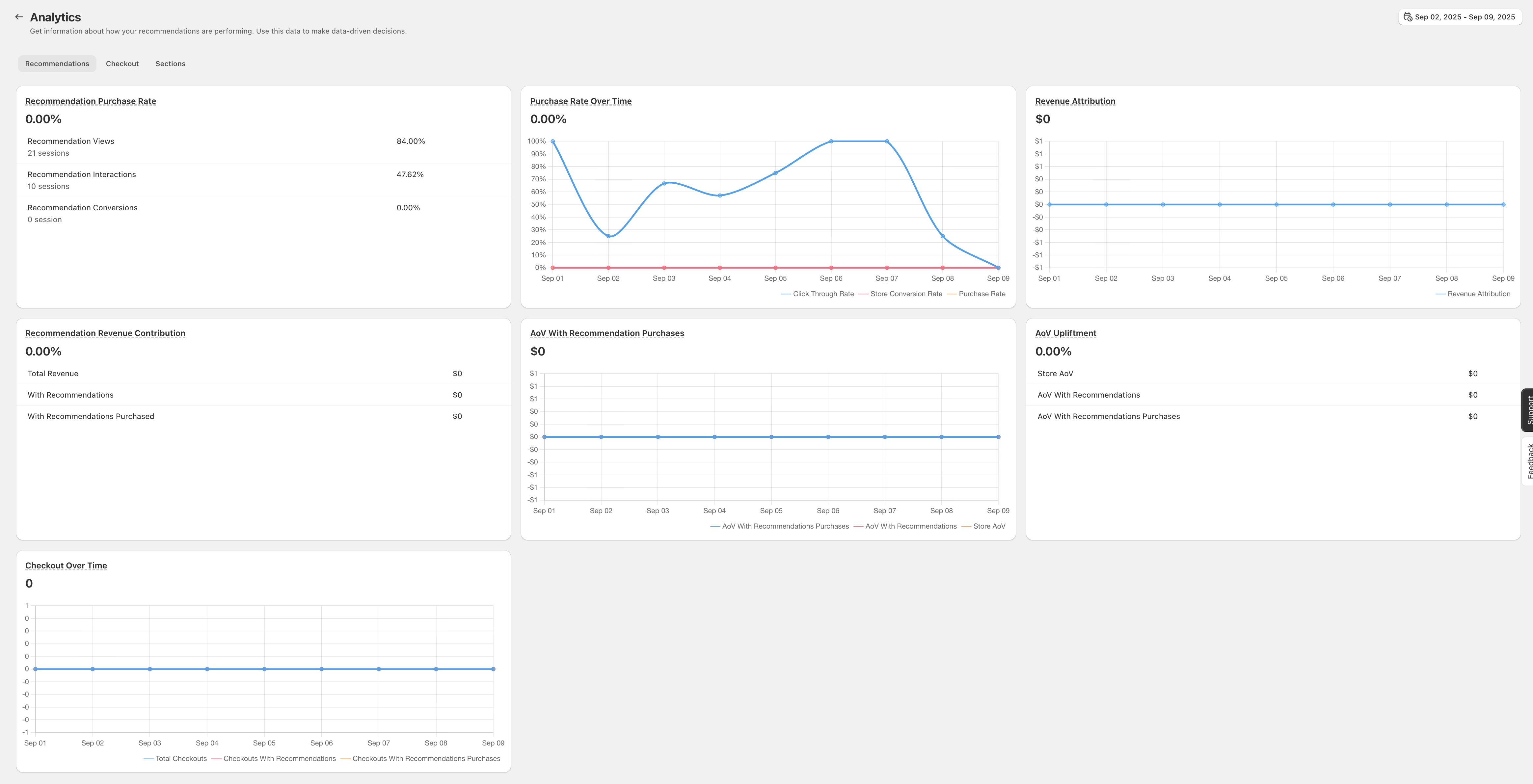
Overview
Glood.AI analytics are designed to give you actionable insights into how your AI-powered recommendations are performing. All metrics are calculated at the session level using Shopify’s native session tracking, ensuring accurate attribution and performance measurement.All analytics calculations are performed at the session level using Shopify sessions. This ensures accurate tracking of user interactions and purchase attributions within a single shopping journey.
Key Concepts
Sessions
A session represents a single visit by a customer to your store. Glood.AI uses Shopify’s session tracking to group all customer interactions within a visit, providing accurate attribution of recommendations to purchases.Attribution
Attribution occurs when a customer interacts with a Glood recommendation and completes a purchase within the same session. Specifically:- Customer clicks on a product from a Glood recommendation section
- Customer adds a product to cart from a Glood section
- Customer purchases that product within the same session
Data Refresh
Analytics data refreshes periodically to provide you with the most current insights into your recommendation performance.Metrics Explained
1. Recommendation Purchase Rate
The percentage of sessions with Glood recommendations that resulted in a purchase. This metric helps you understand how effectively recommendations are converting browsers into buyers. Components:- Recommendation Views: Total number of sessions where Glood recommendations were displayed
- Recommendation Interactions: Sessions where users clicked or engaged with recommendations
- Recommendation Conversions: Sessions that resulted in a purchase after recommendation interaction
- Optimize recommendation placement on high-traffic pages
- Test different recommendation types (Similar Products, Frequently Bought Together, etc.)
- Ensure recommendations are relevant to customer context
2. Purchase Rate Over Time
This line graph shows the trend of your recommendation purchase rate over time, helping you:- Identify seasonal patterns
- Measure the impact of optimization efforts
- Track performance consistency
- Click Through Rate (Blue Line): Shows engagement with recommendations
- Store Conversion Rate (Green Line): Overall store conversion for comparison
- Purchase Rate (Orange Line): Conversion rate for recommendation interactions
3. Recommendation Revenue Contribution
Shows the breakdown of revenue sources:- Total Revenue: Overall store revenue
- With Recommendations: Revenue from sessions with recommendation interactions
- With Recommendations Purchased: Revenue directly attributed to recommendation conversions
4. Revenue Attribution
The total dollar amount of revenue that can be directly attributed to Glood recommendations. This is calculated when:- A customer views or interacts with a Glood recommendation
- The customer purchases that specific product
- Both actions occur within the same session
5. Average Order Value (AoV) Metrics
Compares the average order value across different customer segments:- Store AoV: Overall average order value for your store
- AoV With Recommendations: Average order value for sessions that included recommendation interactions
- AoV With Recommendations Purchases: Average order value for purchases directly attributed to recommendations
6. AoV With Recommendation Purchases Over Time
This time-series graph tracks how recommendation-influenced orders compare to your overall store AoV over time, showing:- Impact of recommendation strategies on order value
- Effectiveness of upsell and cross-sell recommendations
- Trends in customer purchasing behavior
7. AoV Upliftment
The percentage increase in average order value for purchases influenced by recommendations compared to your store average. A positive uplift indicates that recommendations are successfully increasing basket value.8. Checkout Over Time
Monitors the progression of customers through your checkout funnel over time, helping identify:- Drop-off points in the purchase journey
- Impact of checkout recommendations
- Conversion optimization opportunities
Understanding the Dashboard Sections
Recommendations Tab
The primary view showing all recommendation-specific metrics and performance indicators.Checkout Tab
Focuses on checkout-related metrics and post-purchase upsell performance.Sections Tab
Provides detailed analytics for individual recommendation sections, allowing you to:- Compare performance across different section types
- Identify top-performing placements
- Optimize underperforming sections
Best Practices for Using Analytics
1. Regular Monitoring
Check your analytics dashboard weekly to:- Track performance trends
- Identify sudden changes in metrics
- Measure the impact of changes
2. A/B Testing
Use analytics to:- Compare different recommendation strategies
- Test section placements
- Optimize recommendation algorithms
3. Seasonal Adjustments
Monitor how metrics change during:- Holiday seasons
- Sales events
- Product launches
4. Revenue Optimization
Focus on metrics that directly impact revenue:- Revenue Attribution
- AoV Upliftment
- Recommendation Purchase Rate
5. Customer Experience
Balance revenue metrics with engagement metrics to ensure recommendations enhance the shopping experience.Troubleshooting Common Issues
Zero or Low Attribution
If you’re seeing 0% attribution:- Ensure Glood integration is properly configured
- Verify that recommendation sections are active on key pages
- Check that tracking pixels are firing correctly
- Allow sufficient time for data collection (minimum 24-48 hours)
Inconsistent Metrics
If metrics seem inconsistent:- Remember that all calculations are session-based
- Check for any recent changes to your store setup
- Verify that all recommendation sections are properly configured
- Ensure customers can complete purchases within a single session
Missing Data
If certain metrics aren’t updating:- Confirm your Glood subscription is active
- Check for any browser extensions blocking tracking
- Verify Shopify analytics are functioning correctly
- Contact support if issues persist
Optimizing Based on Analytics
Low Conversion Rate
- Review recommendation relevance
- Test different algorithms (Trending, Similar, Personalized)
- Improve section visibility and placement
Low AoV
- Implement Frequently Bought Together sections
- Add bundle recommendations
- Include higher-value product suggestions
Low Engagement
- Enhance visual presentation of recommendations
- Add more recommendation sections to key pages
- Personalize recommendations based on customer behavior
Advanced Analytics Features
Export Capabilities
Export your analytics data for:- Custom reporting
- Integration with BI tools
- Historical analysis
Custom Date Ranges
Filter analytics by specific time periods to:- Compare performance across seasons
- Measure campaign effectiveness
- Track improvement over time
Segment Analysis
Analyze performance by:- Product categories
- Customer segments
- Traffic sources
Need Help?
For additional support with analytics:- Contact our support team at [email protected]
- Review our Quick Start Guide
- Check How It Works for technical details